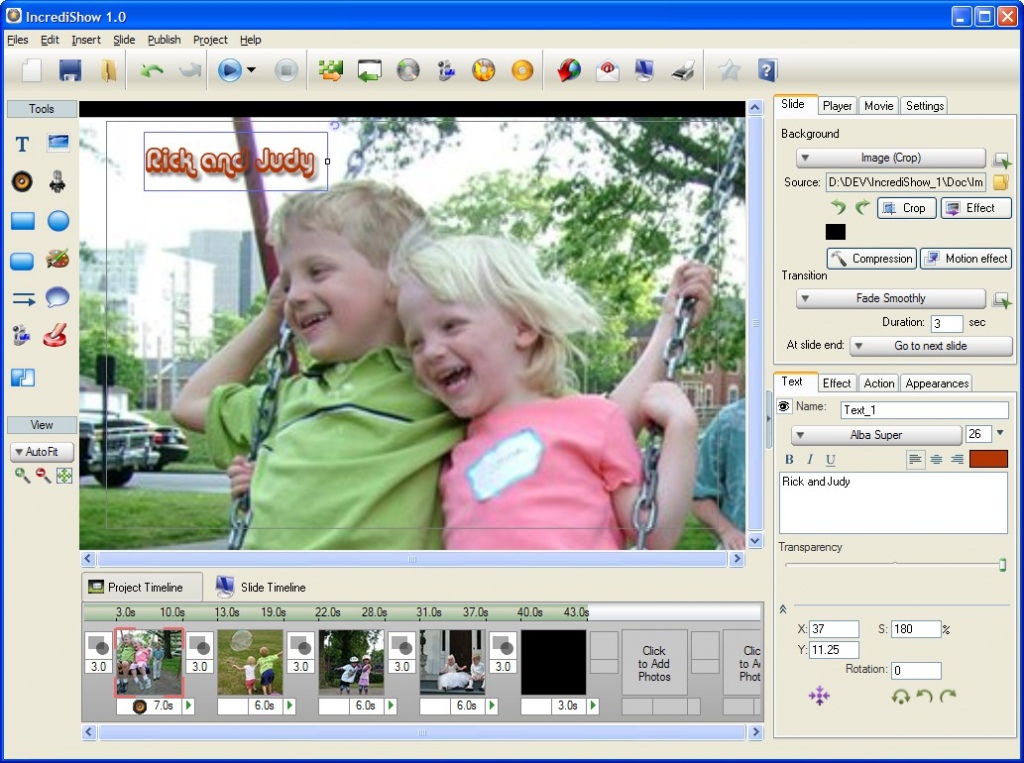IncrediShow 2.08
Free Trial Version
Publisher Description
Create professional Flash multimedia slideshow. Blend your photos, Flash movies, music, text animation and videos to produce impressive multimedia slideshows. Great to promote your business, proofing images for clients or wowing any audience. 200+ highly customizable transition effect. Create more impresive slideshow with Pan and Zoom Motion (Ken Burn) effect, stunning text animation, more build-in clipart library to cater most themes. Adjust the timing of each object's animation and sound's playback precisely and easily using timeline window. Waveform preview enables you to synchronize music, sound and visual element. Add interactivities such as click to play sound, click to show/hide visual objects, etc. Import MP3/OOG/AVI/WMV/MPEG/GIF animation files. Add and choose playback control. Publish your slideshow as Flash movie, executable file/CD/screensaver with registration, usage limit and full application installer. Send via e-mail using free IncrediShow online service. It has been tested and works on Windows Vista.
Support more than one background music, multiple font setting, font style. More seamless looping sound. And better preloader system.
Publish to MPEG4, Quicktime movie and wireless device video format such as IPhone, IPod, PSP and mobile phone.
About IncrediShow
IncrediShow is a free trial software published in the Flash Tools list of programs, part of Web Development.
This Flash Tools program is available in English. It was last updated on 27 March, 2024. IncrediShow is compatible with the following operating systems: Windows.
The company that develops IncrediShow is IncrediTools. The latest version released by its developer is 2.08. This version was rated by 2 users of our site and has an average rating of 5.0.
The download we have available for IncrediShow has a file size of 46.14 MB. Just click the green Download button above to start the downloading process. The program is listed on our website since 2012-04-16 and was downloaded 178 times. We have already checked if the download link is safe, however for your own protection we recommend that you scan the downloaded software with your antivirus. Your antivirus may detect the IncrediShow as malware if the download link is broken.
How to install IncrediShow on your Windows device:
- Click on the Download button on our website. This will start the download from the website of the developer.
- Once the IncrediShow is downloaded click on it to start the setup process (assuming you are on a desktop computer).
- When the installation is finished you should be able to see and run the program.